


allows you to store a huge variety of media on the web in a personalised media database.
All you require is a browser and internet connection, once registered, you have a personalised
gallery from where you can manage and create your media collections. You can define the structure
of each collection (you can have more than one) then add your images and data allowing users to be able
to search on specific criteria.
You can store a huge range of media from pictures to music, video to documents.
There are a huge range of cutomisation options to give your
search page and results almost any look you wish (layout, colours, fonts, backgrounds etc).
You can create users to administrate collections within your gallery, control who accesses what media through user and group control.
Here are just a few of the options available,
Theres not much that can't do email us here and ask!

works on an annual subscription basis (12 months) price is based on the amount of
images/media you wish to store. When you register you will receive 1 free year with a 36 media item limit, after this period
you have the option to continue for another year or leave your acccount expire, there is absolutely no obligation.
There are various flexible payment methods, all use of is
goverened by its Terms and Conditions, we may restrict use of diskspace in the case of movie files, please contact us with your requirements
by clicking here
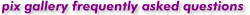
Who can see my collections?
What special equipment do I need?
If you require any further help or information please email here
Anybody, simply give them the collection's personal URL, this can be linked to from any other websites or banners
Yes, has its own watermarking system which you can use to apply your own text and/or transparent images to your pictures, see the medialibrary example.
You can also password protect the entire collection or individual images, so that you can control who has access to them.
is payed on a subscription basis for on a monthly/yearly basis, the cost varies depending on how much media you wish to store. click here to find out more.
Yes for the more advanced user there is a full API available, so that you can fully integegrate 's features into your own website, contact at the email below for further information.
Yes, you usually pay a monthly charge (in advance), if you decide not to continue to use just let us know by email and we will stop the registration with 1 months notice.
No, all the facilities mentioned are included within the subscription fee
Yes, simply register from the homepage, you will be given a username and password in which to be able to login to your personal gallery and a 1 year trial,
there is no obligation to pay. Your gallery will be removed 1 month after the trial period is over.
You can store as little as 36 through to 1000000, depending on the annual subscription fee.
Yes, by going into your account you can increase the item limit for the remainder of your subscription.
No, It means you can only store 36 items in your whole gallery, you could have 36 different collections with 1 item in each if you want.
Yes, as long as you can find an internet connection and you have your media files.
Simple, the media you have must be digitised, you then fill in all the data and browse your hard disk
for the file you wish to associate, once selected click 'add' and the image and text data is sent to the server. It is recommended due to internet link speeds
to keep the filesize to less than 1mb per media file.
There is a collection wizard where you define the fields you wish to include in your collection (or choose from a variety of templates) and the collection name.
Yes, there are a huge range of customisation options to allow you to create the look you want. Using the collection URL you could link to the search page straight
from an existing internet site that you may already have and still keep the same style, eg backgrounds, fonts, colours etc (nobody will know is behind it).